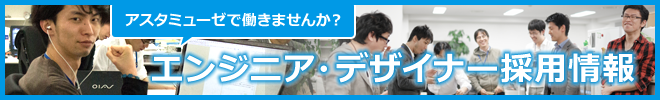こんにちは。並河(@namikawa)です。
関東ではすでに梅雨が明けたということで水不足が心配ではありますが、すっかり気候は夏ですね。夏といえば、海にアイスクリームにラーメンといったところでしょうか。
さて、前回も書いた気がするのですが、近頃はすっかり本業のインフラ職人業が随分と減ってきていて、新鮮な技術ネタがあまりなく、エンジニアとして微妙な立ち位置ですが、せっかくの機会なので1年くらい前に気づいたLinux運用環境での小ネタでも書こうかと思います。
authorized_keys のオプション
authorized_keys は、SSHでログインする場合に、利用する公開鍵を指定しておくファイル(~/.ssh/authorized_keys)になっているのですが、実はオプションをつけることで色々と制約を設けることができます。
何もオプションを指定しない場合は、こういう感じのフォーマットになっているかと思います。
ssh-rsa AAAAB3NzaC1yc2EA........DV3UA/br namikawa@localhost
で、 man sshd とかを眺めると AUTHORIZED_KEYS FILE FORMAT の項目に色々なオプションの説明が書いてあり、使えるオプションとその概要のリストは以下の通りです。
- cert-authority
- CA認証局の設定
- command="command"
- 実行可能なコマンドの設定
- environment="NAME=value"
- 環境変数の設定
- from="pattern-list"
- 接続可能なIPアドレス(またはcanonical name)の設定
- no-agent-forwarding
- 認証エージェント転送禁止の設定
- no-port-forwarding
- ポート転送禁止の設定
- no-pty
- 仮想端末の割り当て禁止の設定
- no-user-rc
- ~/.ssh/rcの実行禁止の設定
- no-X11-forwarding
- X11(画面)転送禁止の設定
- permitopen="host:port"
- ssh -L のポート転送先を、指定されたホスト・ポートのみに限定する設定
- principals="principals"
- cert-authorityで認証が許可されている principal 一覧の設定
- tunnel="n"
- 使用する tun デバイスの設定
細かい説明については、下部に man の抜粋を転載しておきますので、そちらでご確認いただければと思います。
オプションの指定方法
こちらも man にサンプルの記載があるのですが、以下のように指定を行います。
例えば、 from オプションを使って接続元の制限をしたい場合は、以下のように指定します。
from="192.168.10.0/24,*.example.com" ssh-rsa AAAA(以下略)
また、複数の設定を同時に指定したい場合などは、カンマ区切りで以下のように指定します。
from="192.168.10.0/24,*.example.com",no-pty,no-port-forwarding ssh-rsa AAAA(以下略)
このような感じで、公開鍵情報の手前に用意されているオプションを指定することで有効となります。
所感
さて、 authorized_keys も色々とオプションが指定できるんだなー、という感じではあるのですが、ではどういう時に使うのだろうなという点です。
上記のオプションを眺めてわかることは基本的に制約に関する設定になっています。
サーバ管理者がユーザごとに何かしらの制約を課したくて、このやり方でオプションの設定を入れたとしても、ユーザは一度ログインできてしまえば、この設定は変な話、変更できちゃうんですよね。
なので、基本的には、ユーザ自身がオペミス防止などの観点から、必要以上の権限を持たない、もしくは使えなくするように入れる制約となりそうです。
こんな感じで、公開鍵単位で色々と制御できるのは、何かと便利なシーンもあったりするので、頭の片隅に置いておくと役にたつかもしれません。何かのお役に立てれば幸いです。
おまけ
本エントリとは、全く関係のない余談にはなるのですが、このエンジニアブログを始める際に、「企業向けエンジニアブログの作り方」のエントリで書いた通り、持ち回りのターン内でKPI値に沿った優秀エントリに選ばれると、豪華ランチがプレゼントされます。
で、3ターン目に書いた「nginx + ngx_mruby でSSL証明書の動的読み込みを実現して、作業がとても楽になった話」がなんと優秀エントリに選ばれたので、遠慮なく築地で濃厚なうに丼をいただき、大変幸せな気分になりました・・・!

・・・はい。
最後に、弊社ではエンジニア・デザイナーを絶賛大募集しておりますので、少しでも気になれば、カジュアルにランチでもしながらお話ししましょう。疑問・質問などございましたら、お手数ですが (@namikawa) まで気軽にDM等いただければと思います。
それでは!=͟͟͞͞(๑•̀=͟͟͞͞(๑•̀д•́=͟͟͞͞(๑•̀д•́๑)=͟͟͞͞(๑•̀д•́
(@namikawa が書いた過去記事)
- Linuxでinodeが枯渇した場合にどうやって調査するか
- アスタミューゼの開発組織と採用に関するQAアレコレ
- Linuxでディスクキャッシュとして使える「bcache」を試してみた
- Google Compute Engine のディスク(SSD)ベンチマークを取ってみた
- nginx + ngx_mruby でSSL証明書の動的読み込みを実現して、作業がとても楽になった話
- クラウドにあるステージング環境のシステムコスト大幅削減を進めている話
- 企業向けエンジニアブログの作り方
参考: man sshd - AUTHORIZED_KEYS FILE FORMAT
AUTHORIZED_KEYS FILE FORMAT
AuthorizedKeysFile specifies the files containing public keys for public key authentica‐
tion; if none is specified, the default is ~/.ssh/authorized_keys and
~/.ssh/authorized_keys2. Each line of the file contains one key (empty lines and lines
starting with a ‘#’ are ignored as comments). Protocol 1 public keys consist of the
following space-separated fields: options, bits, exponent, modulus, comment. Protocol 2
public key consist of: options, keytype, base64-encoded key, comment. The options field
is optional; its presence is determined by whether the line starts with a number or not
(the options field never starts with a number). The bits, exponent, modulus, and com‐
ment fields give the RSA key for protocol version 1; the comment field is not used for
anything (but may be convenient for the user to identify the key). For protocol version
2 the keytype is “ecdsa-sha2-nistp256”, “ecdsa-sha2-nistp384”, “ecdsa-sha2-nistp521”,
“ssh-ed25519”, “ssh-dss” or “ssh-rsa”.
Note that lines in this file are usually several hundred bytes long (because of the size
of the public key encoding) up to a limit of 8 kilobytes, which permits DSA keys up to 8
kilobits and RSA keys up to 16 kilobits. You don't want to type them in; instead, copy
the identity.pub, id_dsa.pub, id_ecdsa.pub, id_ed25519.pub, or the id_rsa.pub file and
edit it.
sshd enforces a minimum RSA key modulus size for protocol 1 and protocol 2 keys of 768
bits.
The options (if present) consist of comma-separated option specifications. No spaces
are permitted, except within double quotes. The following option specifications are
supported (note that option keywords are case-insensitive):
cert-authority
Specifies that the listed key is a certification authority (CA) that is trusted
to validate signed certificates for user authentication.
Certificates may encode access restrictions similar to these key options. If
both certificate restrictions and key options are present, the most restrictive
union of the two is applied.
command="command"
Specifies that the command is executed whenever this key is used for authentica‐
tion. The command supplied by the user (if any) is ignored. The command is run
on a pty if the client requests a pty; otherwise it is run without a tty. If an
8-bit clean channel is required, one must not request a pty or should specify
no-pty. A quote may be included in the command by quoting it with a backslash.
This option might be useful to restrict certain public keys to perform just a
specific operation. An example might be a key that permits remote backups but
nothing else. Note that the client may specify TCP and/or X11 forwarding unless
they are explicitly prohibited. The command originally supplied by the client
is available in the SSH_ORIGINAL_COMMAND environment variable. Note that this
option applies to shell, command or subsystem execution. Also note that this
command may be superseded by either a sshd_config(5) ForceCommand directive or a
command embedded in a certificate.
environment="NAME=value"
Specifies that the string is to be added to the environment when logging in
using this key. Environment variables set this way override other default envi‐
ronment values. Multiple options of this type are permitted. Environment pro‐
cessing is disabled by default and is controlled via the PermitUserEnvironment
option. This option is automatically disabled if UseLogin is enabled.
from="pattern-list"
Specifies that in addition to public key authentication, either the canonical
name of the remote host or its IP address must be present in the comma-separated
list of patterns. See PATTERNS in ssh_config(5) for more information on pat‐
terns.
In addition to the wildcard matching that may be applied to hostnames or
addresses, a from stanza may match IP addresses using CIDR address/masklen nota‐
tion.
The purpose of this option is to optionally increase security: public key
authentication by itself does not trust the network or name servers or anything
(but the key); however, if somebody somehow steals the key, the key permits an
intruder to log in from anywhere in the world. This additional option makes
using a stolen key more difficult (name servers and/or routers would have to be
compromised in addition to just the key).
no-agent-forwarding
Forbids authentication agent forwarding when this key is used for authentica‐
tion.
no-port-forwarding
Forbids TCP forwarding when this key is used for authentication. Any port for‐
ward requests by the client will return an error. This might be used, e.g. in
connection with the command option.
no-pty Prevents tty allocation (a request to allocate a pty will fail).
no-user-rc
Disables execution of ~/.ssh/rc.
no-X11-forwarding
Forbids X11 forwarding when this key is used for authentication. Any X11 for‐
ward requests by the client will return an error.
permitopen="host:port"
Limit local ``ssh -L'' port forwarding such that it may only connect to the
specified host and port. IPv6 addresses can be specified by enclosing the
address in square brackets. Multiple permitopen options may be applied sepa‐
rated by commas. No pattern matching is performed on the specified hostnames,
they must be literal domains or addresses. A port specification of * matches
any port.
principals="principals"
On a cert-authority line, specifies allowed principals for certificate authenti‐
cation as a comma-separated list. At least one name from the list must appear
in the certificate's list of principals for the certificate to be accepted.
This option is ignored for keys that are not marked as trusted certificate sign‐
ers using the cert-authority option.
tunnel="n"
Force a tun(4) device on the server. Without this option, the next available
device will be used if the client requests a tunnel.
An example authorized_keys file:
# Comments allowed at start of line
ssh-rsa AAAAB3Nza...LiPk== user@example.net
from="*.sales.example.net,!pc.sales.example.net" ssh-rsa
AAAAB2...19Q== john@example.net
command="dump /home",no-pty,no-port-forwarding ssh-dss
AAAAC3...51R== example.net
permitopen="192.0.2.1:80",permitopen="192.0.2.2:25" ssh-dss
AAAAB5...21S==
tunnel="0",command="sh /etc/netstart tun0" ssh-rsa AAAA...==
jane@example.net